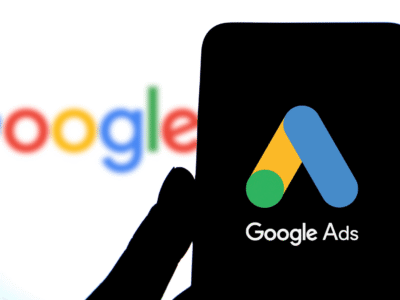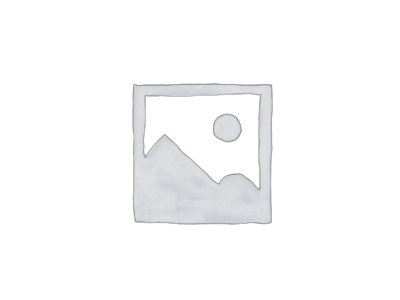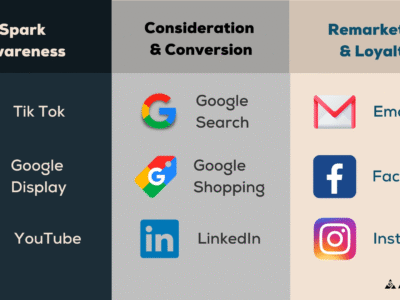**Want to Run Ads on YouTube?**
Here’s how to get started:
- **Upload Your Marketing Video**
– Ensure your video has an engaging title, description, and relevant tags to maximize discoverability.
- **Set Up Your Ad Campaign**
– If you don’t have a **Google Ads account**, sign up for one first.
– Once logged in, go to **”All Campaigns”** and click the **”+”** button to create a new campaign.
– Select **”Video”** as your campaign type and choose the objective that aligns with your goals.
- **Configure Your Campaign**
– Set your **campaign name, budget, start/end dates** (we recommend starting small and scaling based on performance).
– Define your **target audience** by language, location, bidding strategy, and inventory type.
Global expansion is easier than you think! Top up your account and launch your ad today.